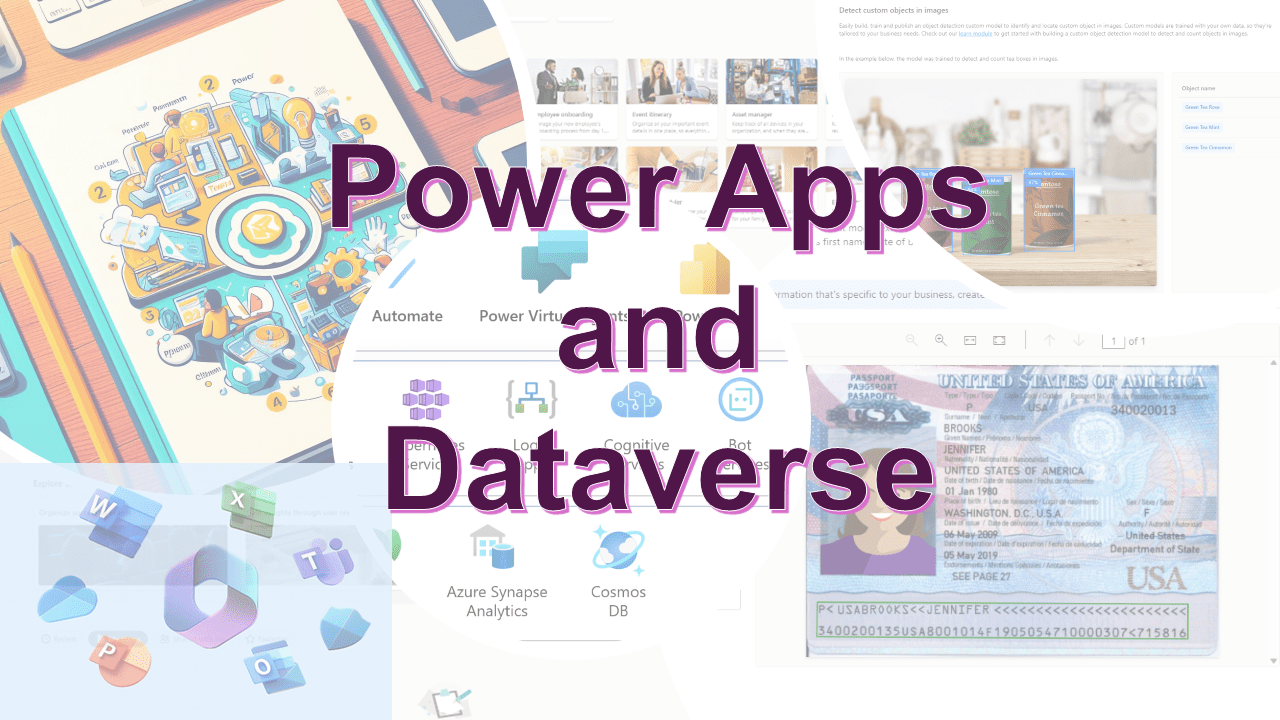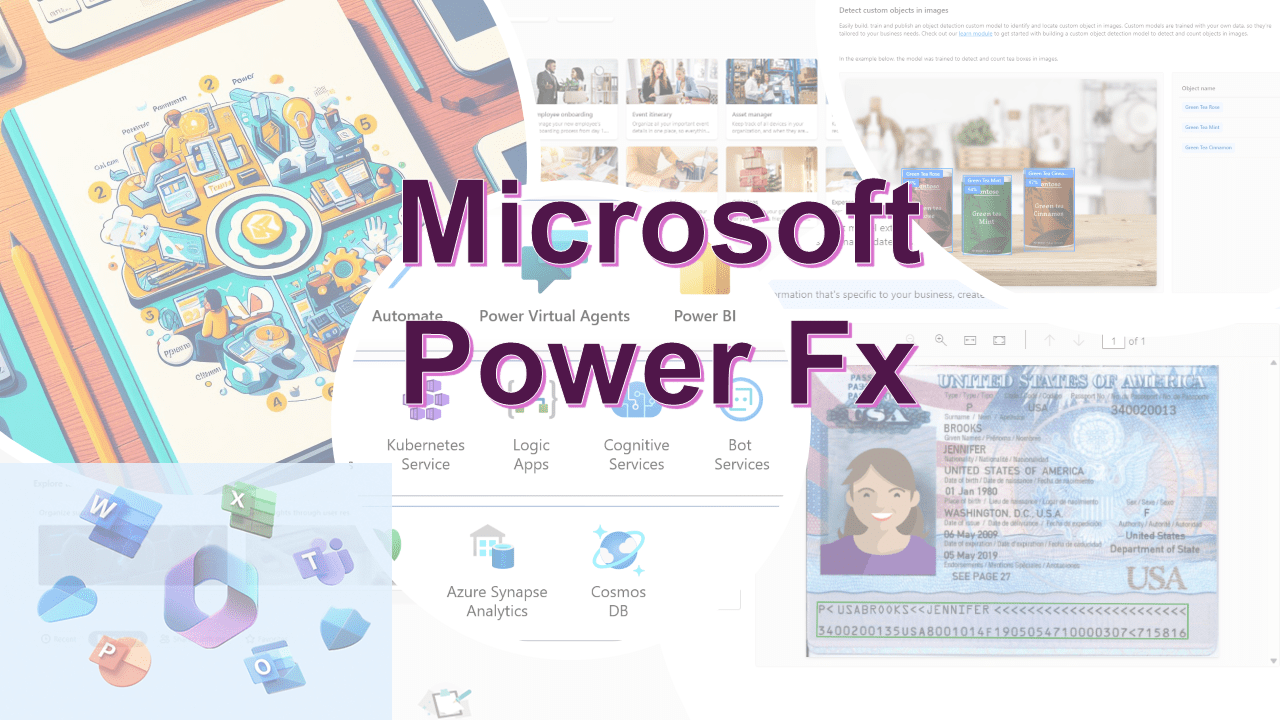Code Snippet #7
For filter and sort functionality
This code snippet is designed to update a context variable (tabReferrals) with a filtered and sorted list of referral data from a data source (Referrals). It also toggles the sorting order between ascending and descending.
UpdateContext({locSortOrder: !locSortOrder});
UpdateContext(
{
tabReferrals: Filter(
SortByColumns(
Search(
Referrals,
txtSearch.Value,
"nledu_name",
"nledu_referralemail",
"nledu_referralnotes"
),
"nledu_referralstatus",
If(
locSortOrder,
SortOrder.Ascending,
SortOrder.Descending
)
),
'Referrals (Views)'.'My Referrals'
)
}
);
Explanation
-
Toggling Sorting Order:-
UpdateContext({locSortOrder: !locSortOrder});: This line toggles the value of the context variablelocSortOrder. IflocSortOrderis currentlytrue, it becomesfalse, and vice versa. This is used to switch between ascending and descending sorting orders. - Updating
tabReferralswith Filtered and Sorted Data:-UpdateContext({ tabReferrals: Filter(SortByColumns(Search(...), "nledu_referralstatus", If(locSortOrder, SortOrder.Ascending, SortOrder.Descending)), 'Referrals (Views)'.'My Referrals') }): This complex line updates thetabReferralscontext variable. It performs several operations on theReferralsdata:Search(Referrals, txtSearch.Value, "nledu_name", "nledu_referralemail", "nledu_referralnotes"): It searches theReferralsdata source for records where the search query (txtSearch.Value) matches any of the specified fields (nledu_name,nledu_referralemail,nledu_referralnotes).SortByColumns(..., "nledu_referralstatus", If(locSortOrder, SortOrder.Ascending, SortOrder.Descending)): The search results are then sorted by the columnnledu_referralstatus. The sorting order is determined bylocSortOrder– ascending iflocSortOrderistrue, and descending iffalse.Filter(..., 'Referrals (Views)'.'My Referrals'): Finally, the sorted results are filtered based on a condition or view defined as'Referrals (Views)'.'My Referrals'.
- Usage of UpdateContext:-
UpdateContextis used to create or update context variables within the current screen. Context variables are local to the screen they are set in and are used to store data temporarily.
In summary, this code snippet is used for dynamic data handling in a Power Apps application. It allows for searching within the Referrals data source, sorting the search results based on a toggleable order, and applying an additional filter. This kind of functionality is typically used in scenarios where users need to interact with and manipulate large sets of data, such as in data management interfaces or search features within an application.
Happy #low-code learning
Dr. Amit Puri, Advisor and Consultant, Strengthening Digital Experiences, Modernize Cloud Journey with AI-Driven Transformation!